The [Choose your Saved files] will be triggered once the system detects the game progress is not synced on the cloud server. This situation happens when you access the account with different devices.
You will see game data summaries of cloud data and device data on the [Choose your Saved Files] page, as shown in the above image. It summarizes the number of resources, the current status of the Main Story, and the match-3 level as a reference.
If you choose the game data of the device, the game immediately enters the offline mode which has limited functions. Therefore, we always encourage players to choose the data of cloud server for playing to ensure that the game data is up to date.
IMPORTANT NOTE: All data including the story, match-3 puzzle level, resources and purchased items on your device data will be overwritten by the cloud data once you picked the cloud progress to access. This action cannot be reversed and the lost data cannot be recovered.
*Tap HERE to learn more about the offline mode.